
|



 |
|
How to set Webshots WBC files as desktop background?
What is Webshots?
Webshots is a small wallpaper changer utility. Webshots allows you to add photos to your desktop and share them with your friends. Webshots also allowed you to upload, store and share photos in your Webshots account.
The program was not popular for its feature set but its wallpaper collection. It has fewer features than BioniX Wallpaper Changer and any other wallpaper changer software. It doesn't have support for dual-monitor, drag & drop wallpapers, countdown, auto resize functions. The playlist editor is also very limited. Actually the number of wallpapers you can add to a collection (a collection is the term used in Webshots for playlist) is limited to a very very small value: 128.
Smile. Webshots is dead?
A recent announcement on the official web site shows that Webshots project was abandoned this winter. The Webshots software was replaced by Smile which is more a photo sharing service than a wallpaper changer program.
With BioniX, Webshots users still can use WBC files provided by Webshots
The WBC files used by Webshots are not compatible with Smile so the Webshots users are stuck with tons of images encrypted in WB1 format that they use anymore. They have to convert the WBC files back to JPG or other image format and then install a 3rd party wallpaper changer in order to put those images on desktop. However, no converter was provided on the official web site.
The good news is that BioniX Wallpaper Changer now provides support for WBC file format.
Advantages of BioniX Wallpaper over Webshots:
In the next version:
Here are some of BioniX Wallpaper Changer features Webshots doesn't have:
Download BioniX Wallpaper Changer with Webshots support now!
|
More articles:
|
©Bionix Desktop Wallpaper Changer |